0 item(s) in cart
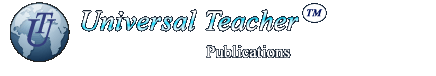
How to PayThere are multiple options for payment like: 1. Internet Banking (Netbanking), Debit and Credit Cards.2. A/c Transfers/NEFT, Cheque, Cash Deposits in Bank Account, Demand Draft, Money Order, etc. Steps for Internet Banking, Debit and Credit card payments are given below. Step 1. If you have already created an account on this website then "LOG IN" to your account. If you are new then "REGISTER" on our website. Registration is required one time only. Step 2. On left side you will see categories. Select a category to see presently available products. Every available product has a "BUY" button. Select a product by clicking its "BUY" button, it will be added to your shopping cart and shown on the right side of our website. You can add MORE products in the same way. NOTE: If you want to delete/remove a product from your order, click the "Shopping Cart" button on right side. Click the DELETE (X) button to remove a product from your order. Step 3. Click the "PROCEED TO CHECKOUT" button on right side (or on top). You will see all available payment options like Credit Card, debit cards Netbanking, A/c transfers, etc. Step 4: Select payment option 1 or 2 and click "CONTINUE CHECKOUT" at bottom of the page. Step 5: Read the details carefully and click "CONFIRM ORDER" button at bottom of page. You will be forwarded to the payment gateway for instant payment. Step 6: You will enter a secured network. Select the payment option like (credit card, debit card, netbanking, wallet etc). Make the payment and a unique order will be generated. Step 6: Once we process your payment, you will be able to download the solutions. |
